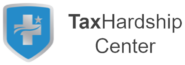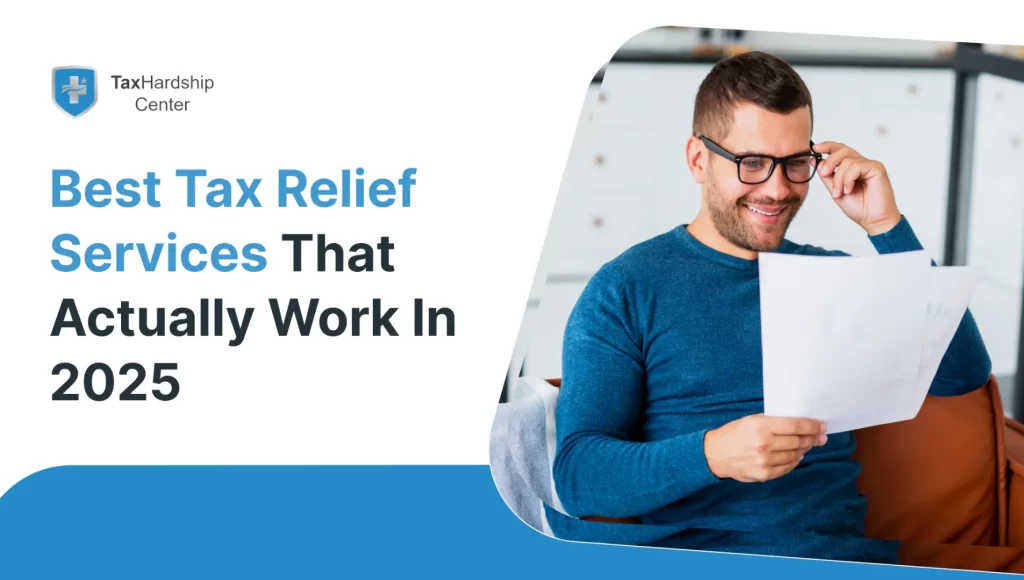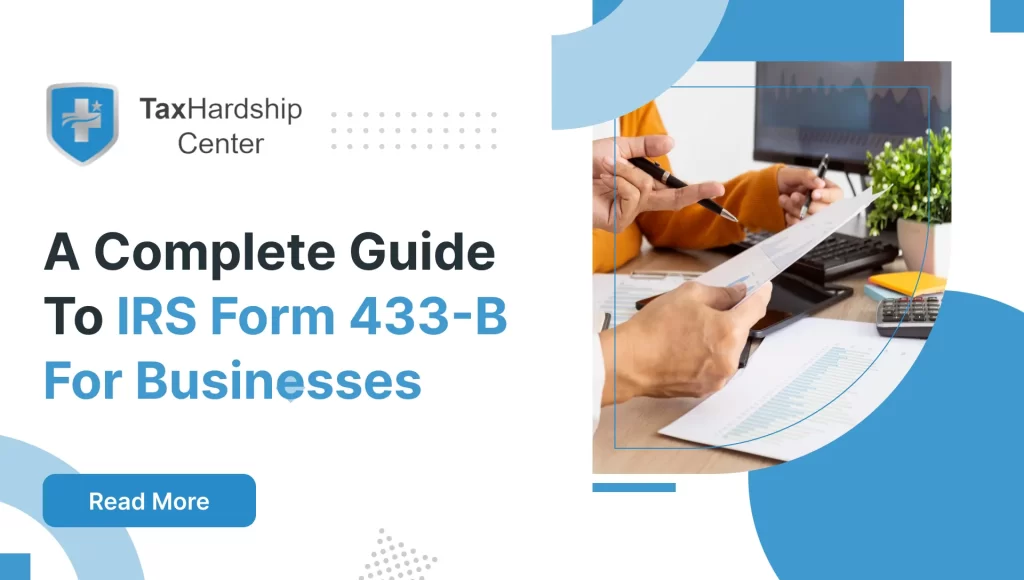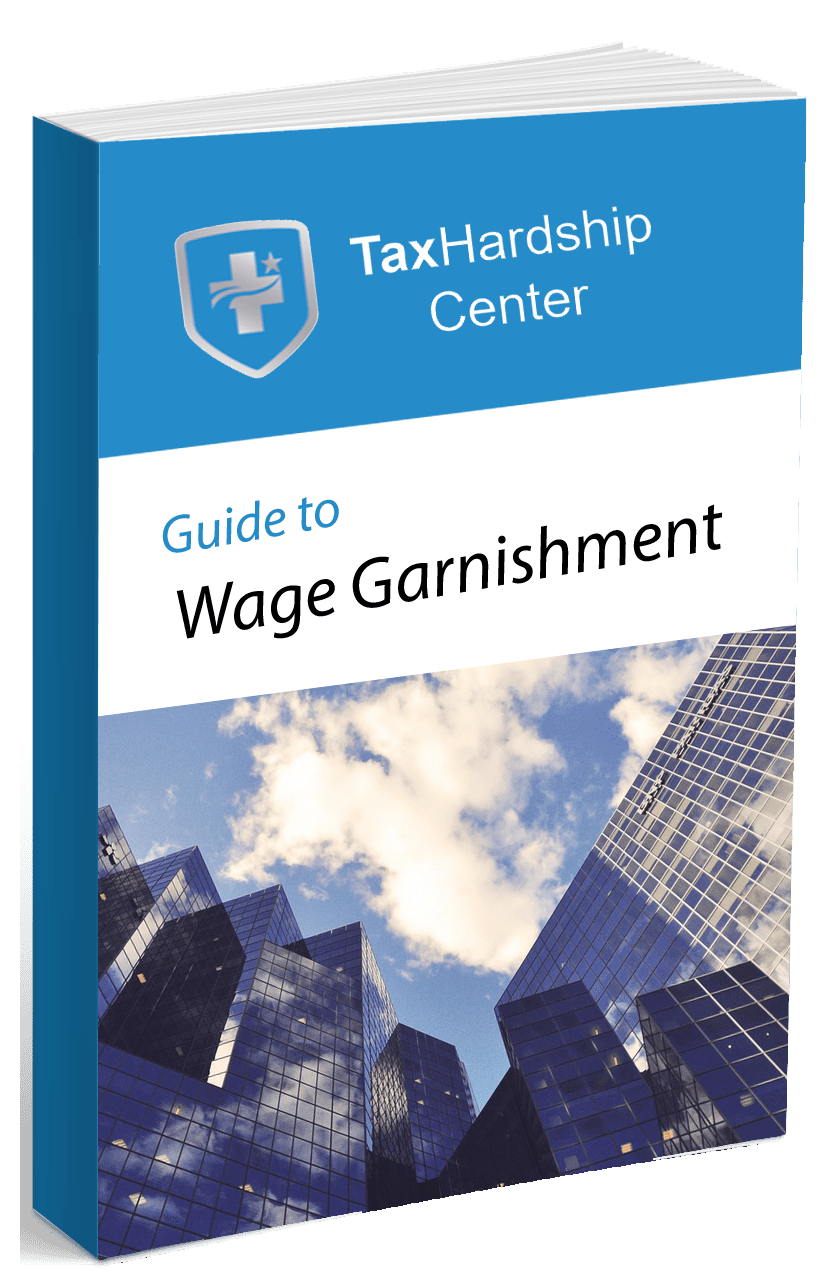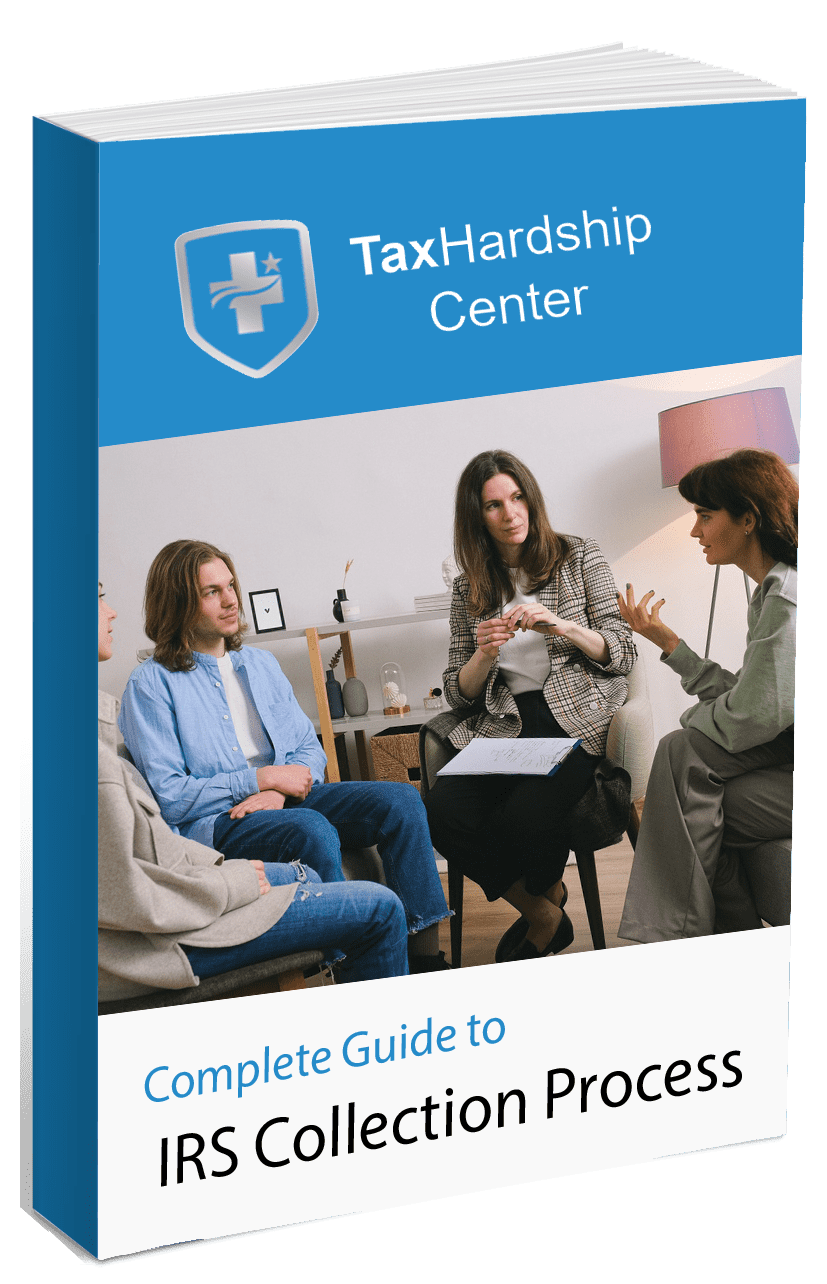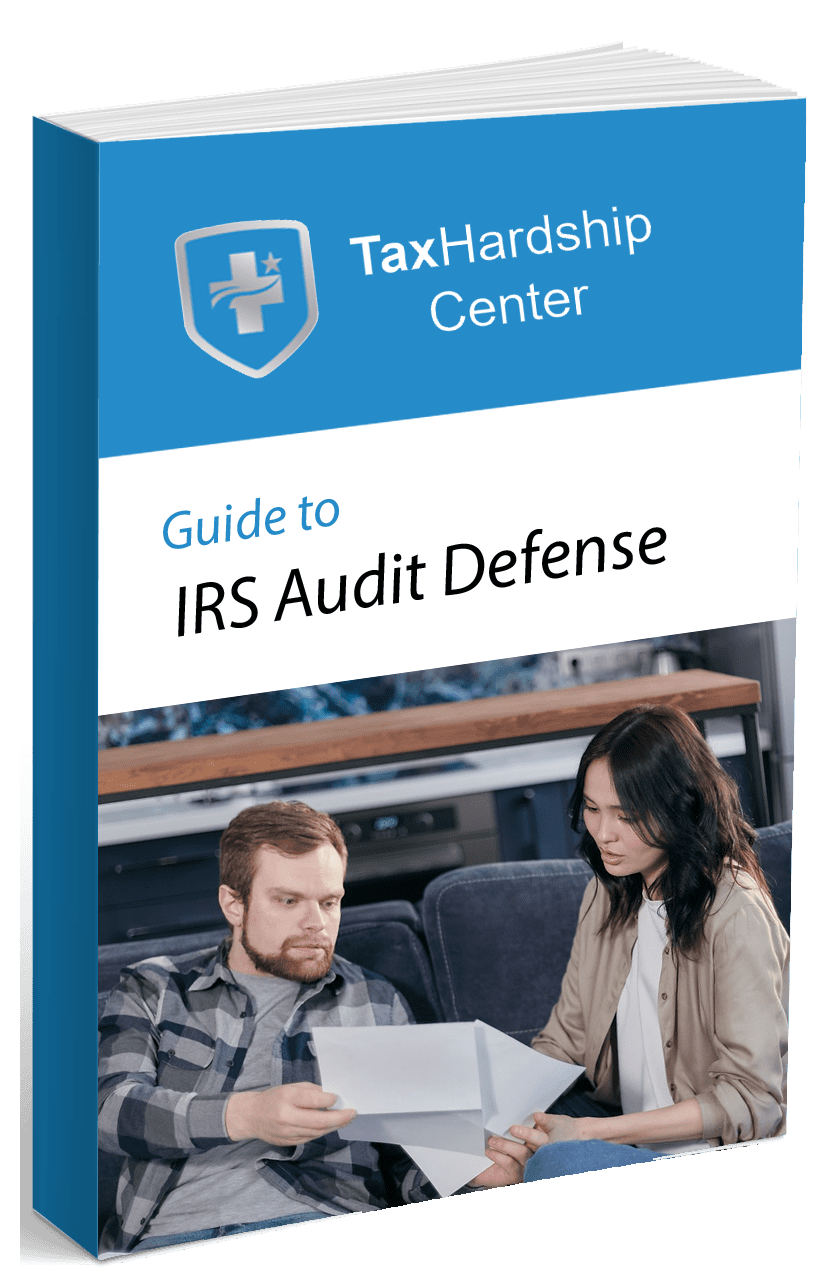File-form-941-online-guide is the phrase most employers search when quarterly payroll taxes loom. This handbook shows how to e-file correctly, avoid penalties, and use help from Tax Hardship Center when problems appear.
Understanding IRS Form 941
Every quarter the IRS asks employers to prove they withheld the right amount of federal income tax, Social Security, and Medicare. That record appears on Form 941. Errors trigger fines that cut profits.
What Is Form 941?
Form 941 is the employer’s quarterly federal tax return. It reports wages, tips, withheld income taxes, and both employer and employee shares of Social Security and Medicare. Because payroll totals change, the form resets each quarter and reconciles what you withheld with what you deposited.
Who Needs to File Form 941?
Any business that pays wages subject to federal withholding must file. That list includes corporations, LLCs, nonprofits with payroll, and household employers with nannies on the books. Seasonal businesses file only for quarters when they pay wages.
Filing Deadlines for Form 941
The IRS sets firm due dates: April 30 for Q1, July 31 for Q2, Oct. 31 for Q3, and Jan. 31 for Q4. If the date falls on a weekend or holiday, the next business day applies. Miss it, and penalties start at 5 percent of unpaid tax per month up to 25 percent. Our detailed look at Form 941 late filing penalties explains how those fees grow.
Preparing to File Form 941 Online
Solid prep prevents mistakes and speeds submission.
Gather Necessary Information and Documents
Pull payroll registers, deposit schedules, total tips, Section 125 fringe benefit records, and any sick-pay reports. Verify each employee’s name, SSN, and wage total. A single typo can jam e-file transmission.
Choose the Right Filing Method
Employers can self-file through approved software, hire a payroll provider, or authorize an accountant as an Electronic Return Originator. Smaller firms often start with do-it-yourself software, then graduate to professional help once headcount grows. If cash flow looks tight, review our Installment Agreement help to keep payroll taxes current while preserving working capital.
Understand Electronic Filing Requirements
The IRS requires a valid EIN, current address, and a signature PIN or Form 8453-EMP. Most software guides you through PIN registration in minutes. Keep the confirmation in your records for at least four years.
Step-by-Step Guide to E-Filing Form 941
Follow this playbook and finish in one sitting.
Step 1: Access IRS-Approved E-File Providers
Visit the IRS e-file for business page and pick software that matches company size and budget. Most platforms offer auto-fill from previous quarters and live error checks.
Step 2: Complete Form 941 Accurately
Enter gross wages, taxable Social Security wages, and Medicare wages. Good software calculates taxes automatically. Confirm the Social Security wage base cap and the Additional Medicare surtax threshold for high earners.
Tips for Lines 11–13
- Claim the COVID-19 employee retention credit only if wages qualify.
- Deposit schedules must align with reported tax. Mismatches spark notices.
- Section 3121(q) tips belong on Line 5c, column 2.
Step 3: Review and Submit the Form
Run the software’s verification tool. Fix highlighted issues immediately. Once green, click “Transmit.” You’ll receive an acknowledgment within minutes.
Step 4: Confirm Submission and Save Records
Print the IRS acceptance notice and store the PDF copy of Form 941 plus any Form 8453-EMP for four years in case of audit. Backups in cloud storage guard against hardware crashes.
Common Mistakes to Avoid When Filing Form 941
Even veteran payroll teams trip over these hazards.
Incorrect Employee Information
Misspelled names or wrong Social Security numbers create SSA mismatches that bounce back months later. Cross-reference each SSN with HR files before filing.
Misreporting Tax Liabilities
Listing deposits on the wrong day shifts your semiweekly or monthly schedule out of sync. Use a calendar or payroll software that stamps exact deposit dates to avoid late-deposit penalties.
Missing Deadlines
Procrastination costs real money. Mark IRS due dates on an accounting calendar and set automatic reminders one week prior. Our guide to EFTPS late payment penalties shows how quickly fees multiply.
Failing to Keep Proper Records
If the IRS sends a notice, you need source documents. Scan wage statements, deposit confirmations, and software acknowledgments. Organized records cut response time and slash penalties.
Correcting Errors on Form 941
Slip-ups happen, but quick fixes limit damage.
When to Use Form 941-X
Use 941-X to correct wages, tips, withholding errors, or misapplied deposits. File as soon as you spot the mistake. Interest accrues until the IRS receives the amended return.
How to File an Amended Return
Prepare a separate 941-X for each quarter needing correction. Explain each change in Part 4. Attach payment for additional tax or request a refund if you overpaid. E-file through supported software or mail a paper form when e-filing is unavailable.
Tips for Successful Online Filing
Accuracy plus speed equals penalty prevention.
Double-Check All Entries
Before hitting transmit, run a fresh payroll report and match totals to the form. Humans catch what software misses.
Use Reliable E-File Software
Choose providers with live error checks, secure encryption, and direct IRS gateways. Bargain software can stall at peak deadlines.
Keep Copies of All Submissions
Store PDFs, confirmation emails, and deposit receipts in one digital folder labeled by quarter. Cloud backups protect against data loss.
How Tax Hardship Center Supports Your Form 941 Filing
At Tax Hardship Center we see the fallout when employers miss a deadline or transpose a digit on Form 941. Our payroll tax specialists review filings, reconcile deposits, and step in when notices arrive. If penalties already landed, our Wage Garnishment assistance stops most levies while we negotiate relief. When bigger balances loom, our Offer in Compromise insights show how eligible firms can settle for less. Partner with us before errors snowball, and keep quarterly filings smooth.
Conclusion
Accurate, on-time Form 941 filings keep your business square with the IRS, protect cash flow, and guard employee trust. Online filing reduces paperwork when you prep data, follow step-by-step checks, and save proof of every submission. If hiccups happen, Tax Hardship Center stands ready with resolution strategies that restore peace of mind.
Importance of Accurate and Timely Filing
Mistakes lead to penalties that erode margins. Timely e-filing shows compliance and preserves goodwill with lenders, investors, and staff.
FAQs
1. Do sole proprietors with no employees file Form 941?
No. If you have zero employees and pay no wages subject to withholding, Form 941 does not apply. Report business income on Schedule C instead.
2. Can I file Form 941 after the deadline without penalties?
Penalties start the day after the due date. Filing late but within 30 days limits the fee to 5 percent of the unpaid tax. Beyond that, the rate climbs.
3. How long does IRS e-file acknowledgment take?
Most software receives acceptance within 24 hours, often minutes. If you get no response in 48 hours, contact your provider.
4. What if I overreported wages on Form 941?
File Form 941-X for that quarter, reduce the wage amount, and request a refund or apply the credit to future liabilities.
5. Does the IRS let me amend Form 941 electronically?
Yes. Many approved providers now support 941-X e-filing. If yours does not, paper filing remains an option, but expect longer processing times.